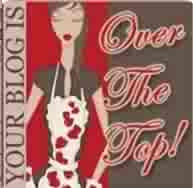Hello again! Here's my 4th page with the Scrappinista Scrapbook Club kit from the store I work at,
Scrapaganza!
For this page, I used a piece of taupe cardstock as a background, then cut down a piece of the printed paper. I misted the paper with Meadow Green and Red Velvet glimmermist and wiped off the excess to reveal the paper's embossing. Then I adhered the paper to the background cardstock, then sewed it down for that extra touch. By the way, both cardstock and printed paper were edge distressed before getting sewn.
Then I used my Cricut and Gypsy to cut out a tree from Create a Critter cartridge but I used the Gypsy to stretch it taller without making it wider. I cut the tree out of acetate packaging (recycled from a cartridge clamshell, cut at depth 6, pressure 5, multicut 2). I used the negative of the tree as a mask, but what I did to make it work was put my background stamp on the table, stamp side up. Got it inked up. Then I put the mask over the stamp and then the paper on top and pressed the paper down on the stamp. I did this because the acetate is thick enough that pressing the stamp down on the mask and paper did not leave a stamped image so I had to flip them over to get the image.
Now, because I did not practice this in advance, I ended up messing up my paper. However, there are no mistakes, only creative opportunities! So rather than pitch out the whole thing, I tried to think up a way to hide the mess up, which was that some ink had gotten smeared around the tree that I had stamped. So, I got that acetate tree that I had cut out (remember, I'd used the negative) and I put the actual cut out tree over the stamped background that I like to mask it, then took a silver paint dauber that I'd only squeezed a very little paint into, and painted some silver very lightly around the tree mask, radiating out from the tree. When I took the mask away, it left the tree image looking as if it were glowing in silver radiance... hence how I came up with the title "tree magic"
The little bit of silver paint covered up the ink smudging and I really liked the effect. So, there's a lesson here! Don't give up if you make a mistake. :)
I also used Artisan Element borders on the left, they had been sprayed with Red Velvet, Walnut Gold and Graphite glimmermist and carefully wiped off so that the only glimmermist left had remained in the debossed patterns. I did the same with the parenthesis framing the journaling.
The Flair flower I colored red with red alcohol ink so it would look like a poinsettia. I glued that on top of a pleated "flower" made with Tim Holtz tissue tape, which is layered over a "doily" that I cut from another sheet of the printed paper. Glued to the center of the poinsettia flower are two jingle bells I found in my jewelry making stash. I love raiding that stash for scrapping. lol The title is in American Crafts Thickers.
Shortly after I took this picture, I added tiny Artisan Element stars to the tree. I decided not to take another picture, so you'll just have to imagine them there! :)
Thanks for stopping by and taking a look!